Email marketing is a key component of any successful marketing strategy — in fact, email marketing provides companies with a potential ROI of $44 for every $1 spent.
In particular, email newsletters are an essential way for your business to keep your subscribers up-to-date with relevant information, and ultimately drive more leads. Newsletters give marketers the ability to capture email sign-ups through form submissions, and nurture leads.
If you have a blog, you’ve probably sent newsletters to notify subscribers about new blog posts. Alternatively, perhaps you’ve used newsletters to send business-related information to your subscribers.
Anyway you slice it, newsletters help you keep your contacts engaged with your business.
Click here to download our free lookbook that’s packed with our favorite email newsletters.
An email newsletter tool is essential, since it allows you to beautifully design a newsletter email, deliver the email to your subscribers with features such as A/B testing and smart content, and monitor and analyze how the newsletter performed.
However, not all email newsletter tools are created equal. With differences in features, pricing, and availability, choosing an email newsletter can be hard — especially with the number of options available. Additionally, newsletter tools differ in how much of the customer journey they can cover.
Ultimately, when choosing your email newsletter tool, you’ll want to ensure the tool matches your business’s goals — which is why we wanted to take out the guesswork, and highlight the top email newsletters out there for your business.
1. HubSpot’s Email Newsletter Tool
Designing, sending, and analyzing email newsletters has never been easier with the HubSpot Email tool. HubSpot offers a drag-and-drop email editor so you can easily create a polished email newsletter that you can personalize to fit your brand’s design without needing a designer or IT professional.
Additionally, you can experiment with smart content rules, personalization, A/B testing, and advanced reporting — ensuring your email newsletters are optimized for your business. You can also see who’s engaging with each newsletter email and when, what device they’re using, the most popular links and documents, and more. You can use these insights to design tests that will take conversion rates to new heights for your business.
Ultimately, what makes HubSpot’s Email tool so exceptional is its ability to pair with HubSpot’s free forms tool to easily collect email leads, as well as HubSpot’s free CRM to give you insight into how your marketing emails are performing.
For example, you can use an email subscriber’s lifecycle stage, list membership, or any information in their contact records to automatically serve up the most relevant subject lines, content, links, attachments, and calls-to-action.
HubSpot’s email tool starts free.
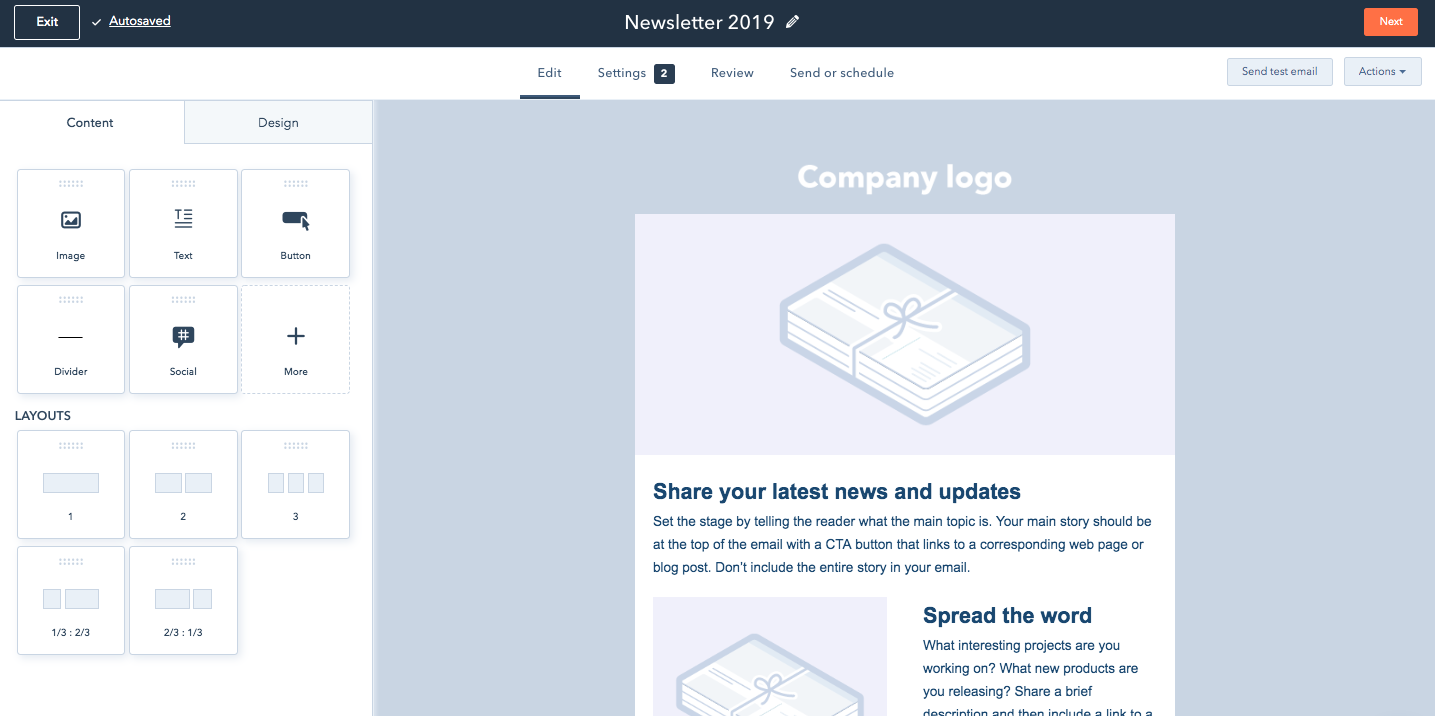
HubSpot’s Newsletter Email Template Drag-and-Drop Editor
2. Benchmark
Benchmark offers the ability to easily create email newsletters via drag-and-drop functionality, giving non-technical marketers the power to create beautiful newsletters. There’s also a good selection of newsletter templates that you can choose from in the Benchmark template library.
Some of Benchmark’s most valuable features include detailed analytics on how each email campaign performs, A/B split testing to ensure you’re sending the best emails, spam testing tools that ensure your emails get to inboxes, responsive designs and templates, list segmentation tools, and auto-responders.
Benchmark is free for up to 2,000 subscribers, and lets you send up to 14,000 emails per month.
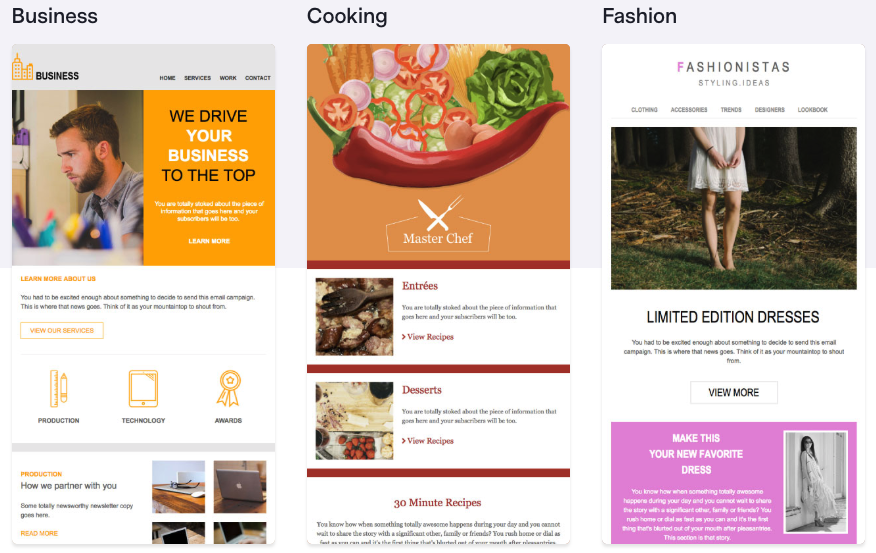
Source: Benchmark
3. GetResponse
GetResponse offers features that become available as you need them, from a range of starter features all the way to enterprise features such as webinars and landing pages. Hosting landing pages in GetResponse will further enable you to capture email subscribers for your newsletter.
GetResponse also allows you to create well-designed email newsletters with their drag-and-drop email editor, segment contacts tool, campaigns creator, and A/B testing tool. With a ton of templates to choose from, you can create an email to match your brand, and send emails more efficiently.
GetResponse does not offer a free tier, but they have a 30-day trial, and pricing starts at $15 per month.
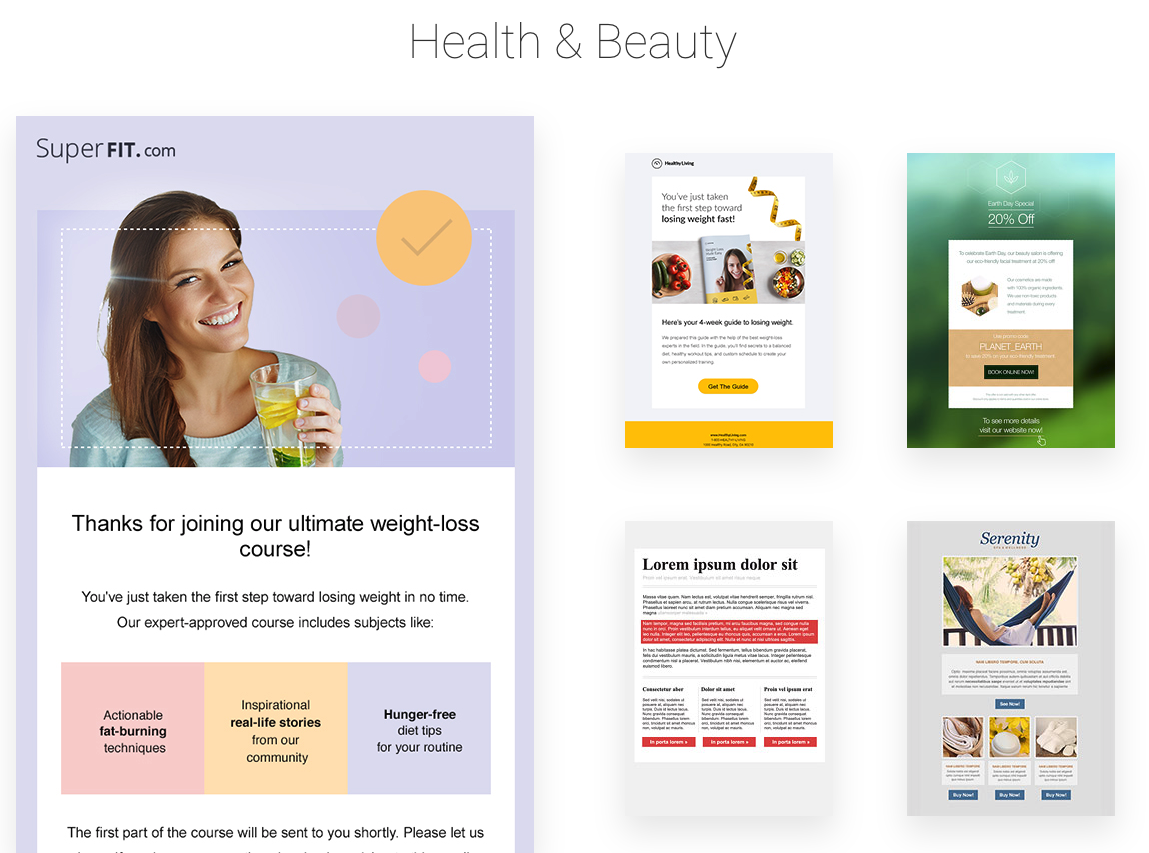
Image source: GetResponse
4. SendInBlue
With SendInBlue, you don’t need technical skills to create well-designed email newsletters. The drag-and-drop functionality, HTML editor, and expansive template gallery gives you the tools you need to create stunning emails.
You can personalize the design of your newsletters with easy builders, choose the form fields for your subscription form, and design many ways for your visitors to opt-in. SendInBlue has a robust automation pipeline, allowing you to send different emails based on specific actions taken by your contacts. However, SendInBlue does not have a CRM, so it’s not the best option for scaling teams.
SendInBlue lets you send 300 emails per day (6,000 emails per month) for free, and pricing starts at $25 per month for 40,000 emails.
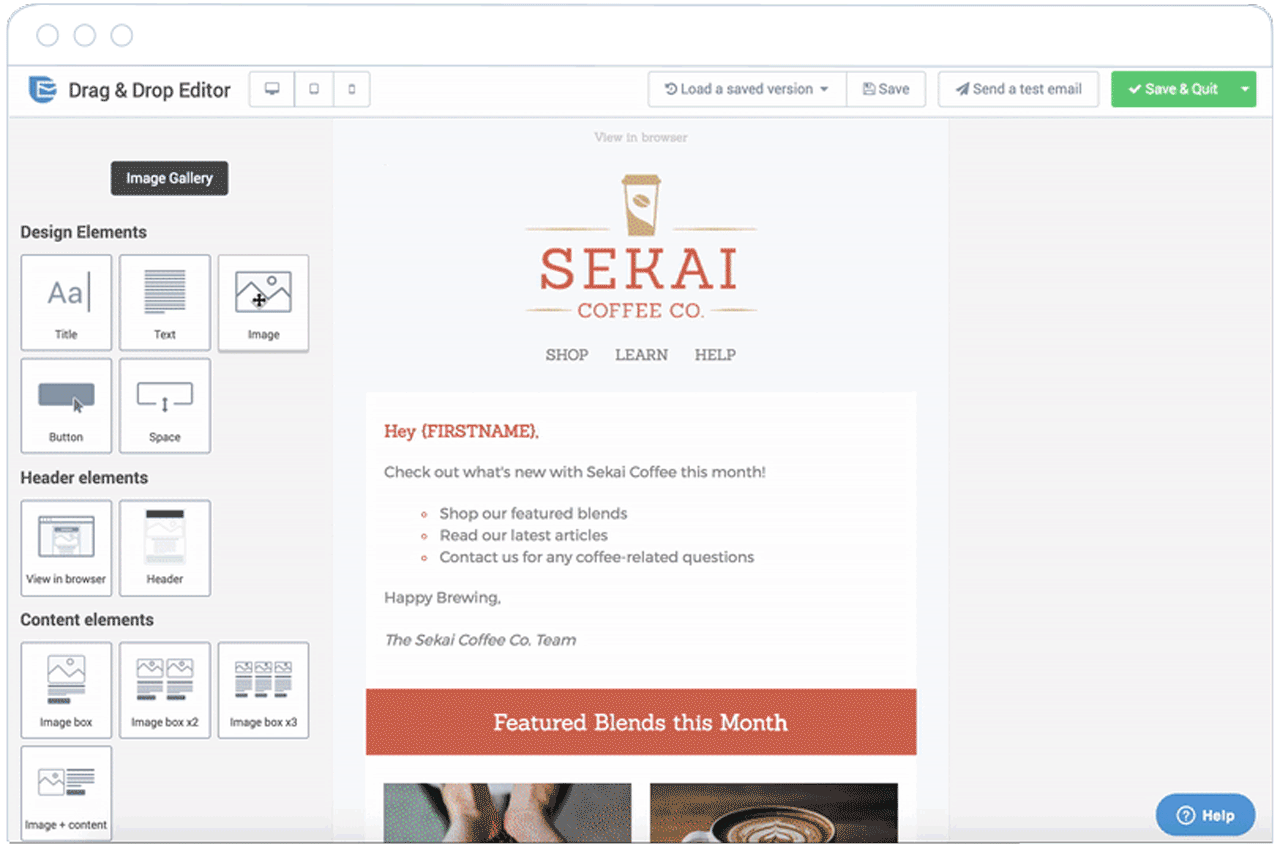
Image source: SendInBlue
5. Mailjet
Mailjet offers email solutions for fast moving teams, especially in Europe, and great scaling opportunities for larger companies. The service is keen on being developer-friendly with a powerful API solution for engineers to build on their email platform. One appealing feature of Mailjet is the ability to create dynamic content that is personalized for each recipient based on data such as name and location.
If your team demands email newsletters be built together and reviewed often before sending, Mailjet’s collaborative tools make it easy for teams to work together on emails. For example, you can create a draft of your newsletter in Mailjet, and your teammates can suggest edits before it’s sent — all within the app.
Mailjet gives 200 emails per day (6,000 emails per month) for free, and pricing starting at $8.69 per month for 30,000 emails.
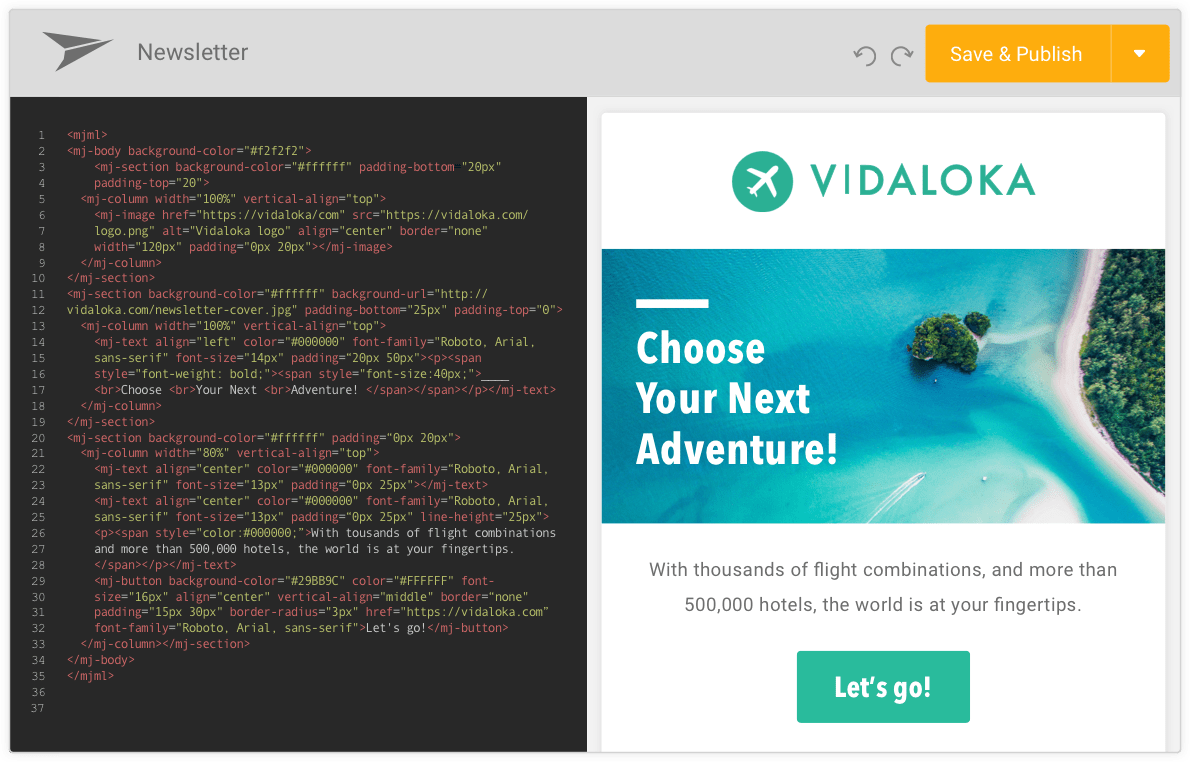
Image source: Mailjet
6. MailChimp
MailChimp offers a free email marketing service with a large selection of templates to choose from for newsletters. MailChimp is ideal for small and medium-sized businesses looking to get their feet wet in email marketing, but is not suited for scaling teams since it lacks powerful automation and segmenting features.
MailChimp is a valuable tool nonetheless, especially since its free plan generously offers up to 12,000 free email sends per month. You’ll also like the variety of newsletter templates that MailChimp offers, and the drag-and-drop builder that lets you rework the designs.
MailChimp offers 12,000 email sends per month to a list size up to 2,000 for free. Pricing starts at $10 per month for 500 subscribers.
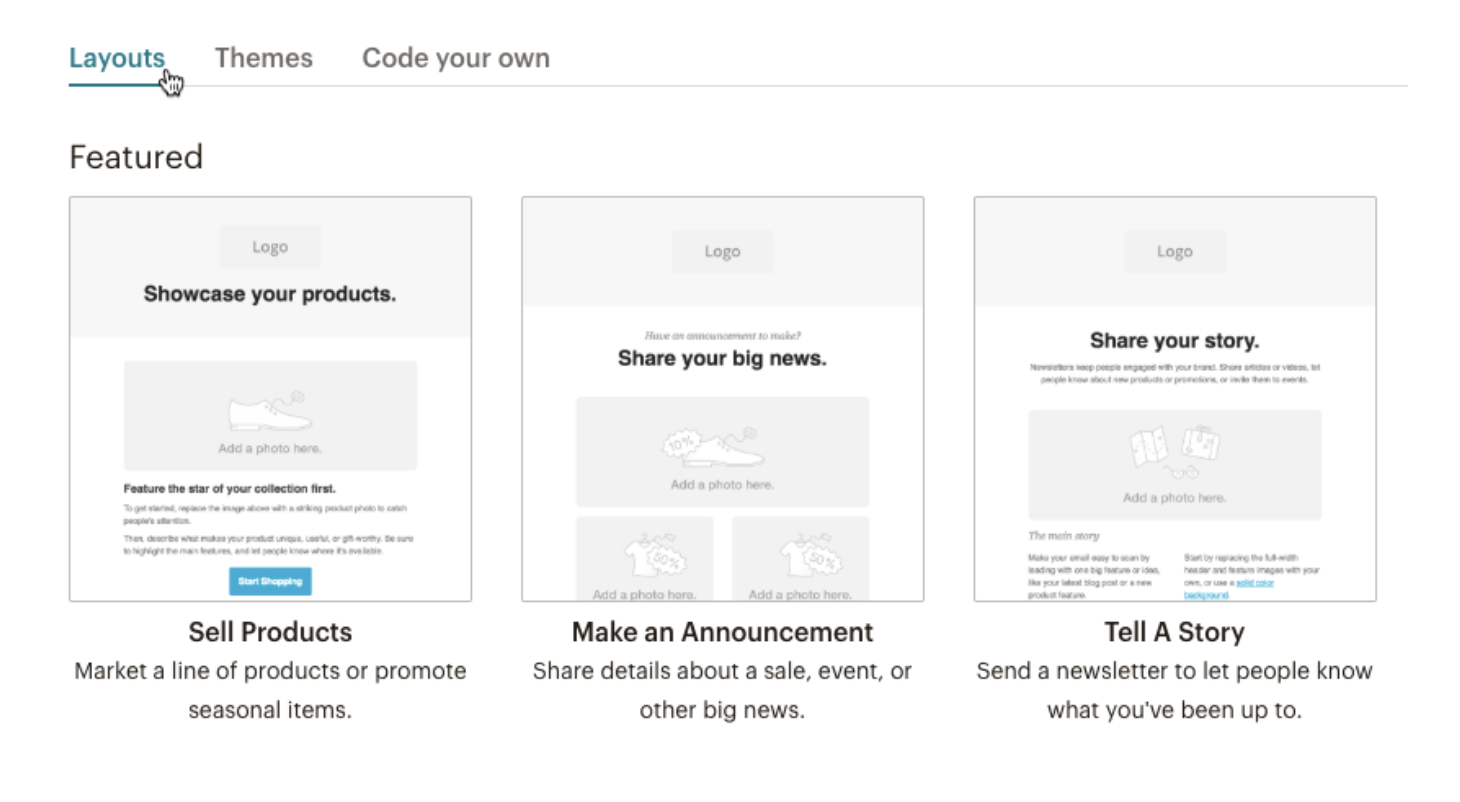
Image source: Mailchimp
7. Constant Contact
Constant Contact provides a reliable email newsletter solution for small to large businesses. Constant Contact provides a helpful user on-boarding for anyone looking to get started quickly, and offers easy-to-use features. If you think you’ll be running into complexity with the email marketing tool, you’ll be happy to know that Constant Contact’s multi-channel support system can help walk you through most issues…


